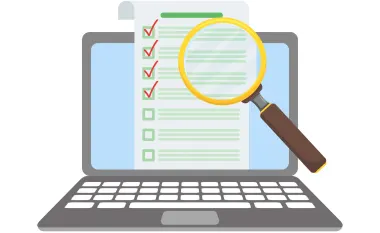Working with our editors
As an editor, you advance trusted research and help authors improve their work. We provide you with powerful tools, support, and guidance which enable us to accomplish these goals together.
The pillars that will enable this collaboration are:
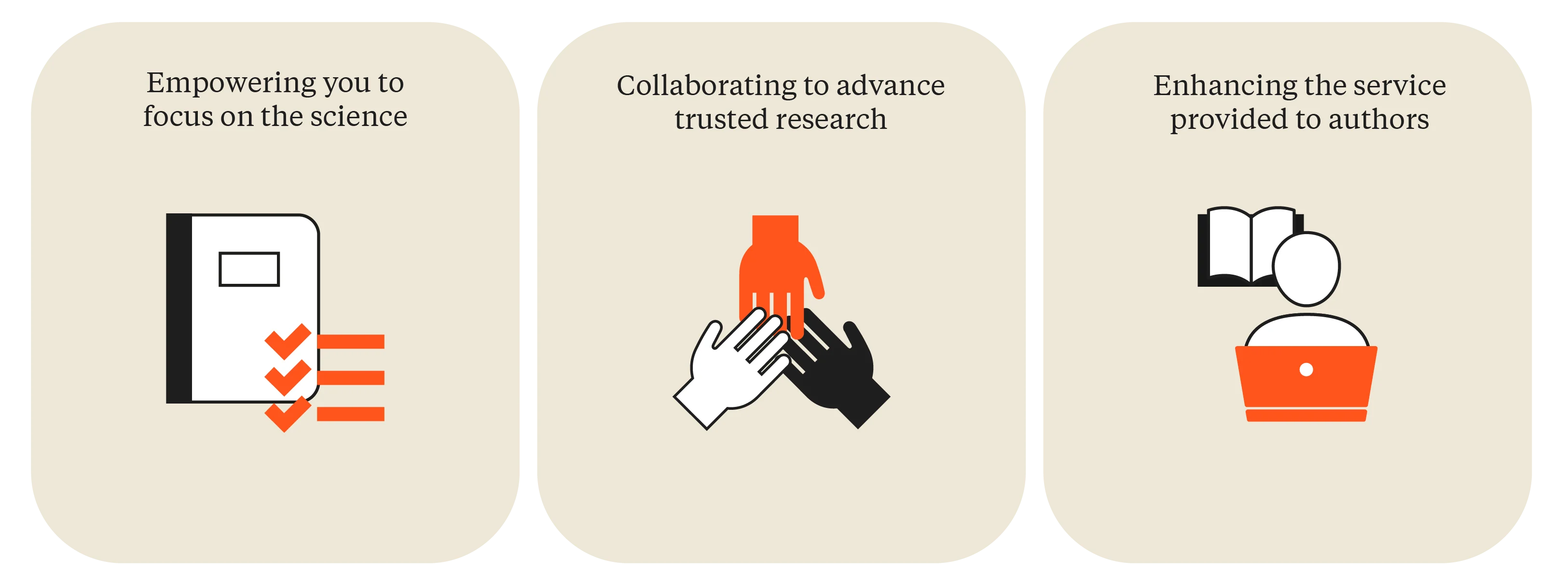
1. Empowering you to focus on the science
WHY We recognize the important and demanding nature of your role. We want to do all we can to help you concentrate on critical evaluation of the science, while we take care of the logistics that keep the journals running smoothly, with the aim of streamlining your workload.
HOW We will provide you with tools and resources that are designed to solve your biggest challenges such as finding relevant reviewers and reducing unnecessary effort by promptly identifying papers with ethical issues. In addition, we will ensure you benefit fully from the collective expertise of your peers by sharing case studies and best practices which have helped other editors.
What kinds of things do we mean?
We’ll be enhancing the Find Reviewers tool this year
The Author Change Status tool will be rolling out to more journals
An Analyze References tool will help you identify potential citation misconduct
Related articles & news
2. Collaborating to advance trusted research
WHY We are committed to working together to ensure the integrity of the research we publish, and to building trust in science. We will collaborate with you to enhance the evaluation process so that our publications are both trustworthy and inclusive, which benefits your authors, science and society at large.
HOW We will help you to promote reproducibility and data sharing and will strengthen our ethics toolkit to prevent and detect ethical misconduct. Together we will promote increased inclusion and diversity within your editorial team, as well as among authors and reviewers, recognizing that greater inclusivity leads to better scientific outcomes.
What kinds of things do we mean?
Drawing up new guidelines around data availability
Introducing ethical decision terms on more journals
Establishing and measuring inclusion and diversity goals
3. Enhancing the service provided to authors
WHY Authors play an essential role in the success of any journal. We want to work with you to make the publication journey a rewarding one. Authors benefit most from constructive feedback and guidance which nurtures their ability to advance research, regardless of their paper's outcome.
HOW We will simplify the steps for authors to submit. We will ensure all the information you need to assess papers is provided, while also making the process easier for both authors and yourselves. We will work together to continue to ensure a fair review process without unnecessary delays and, wherever appropriate, help authors find the best home for their research.
What kinds of things do we mean?
Simplifying the guides for authors across our journals so authors can more easily understand what they need to do to submit
Managing systems such as the Article Transfer Service to help authors find the best journal for their research
Introducing tools such as the New Submission Experience and further enhancements to the editorial and review processes