About Reviewer Hub
Reviewer Hub is our reviewer engagement platform that is connected to almost all journals on Editorial Manager.
You can use Reviewer Hub to organize your reviews, volunteer to review, activate your complimentary access to Elsevier products, claim certificates, download your review history report, and set your review preferences.
Accessing Reviewer Hub
You can access Reviewer Hub with your single sign-on Elsevier Profile credentials. if you don't have this set up yet, please register at https://reviewerhub.elsevier.com and follow the instructions on screen.
For any support with registering or logging in, please visit our Publishing Support Center and use of the contact options listed at the bottom of the main page.
Reviewer Hub features
Reviewer Hub offers a range of features to support your work throughout the peer review process:
Manage peer review activities On Reviewer Hub, you can find information about your review invitations including the manuscript's abstract, pending reviews, upcoming deadlines, and your review history across Elsevier journals connected to Editorial Manager. You can also see an overview of your invitations to review, and access each journal's Editorial Manager site, where you can accept or decline invitations, and work on assignments.
30-day complimentary access to Scopus, ScienceDirect and Reaxys To thank our reviewers and help facilitate effective peer review, we offer 30 days of complimentary access to Scopus, ScienceDirect, and Reaxys. You can claim this on the "Rewards" section of Reviewer Hub every time you accept an invitation to review, up until six months after agreeing to review.
Review certificates On the "Certificates" section of Reviewer Hub, you can download a "Recognized Reviewer" certificate for all Elsevier journals for which you have reviewed.
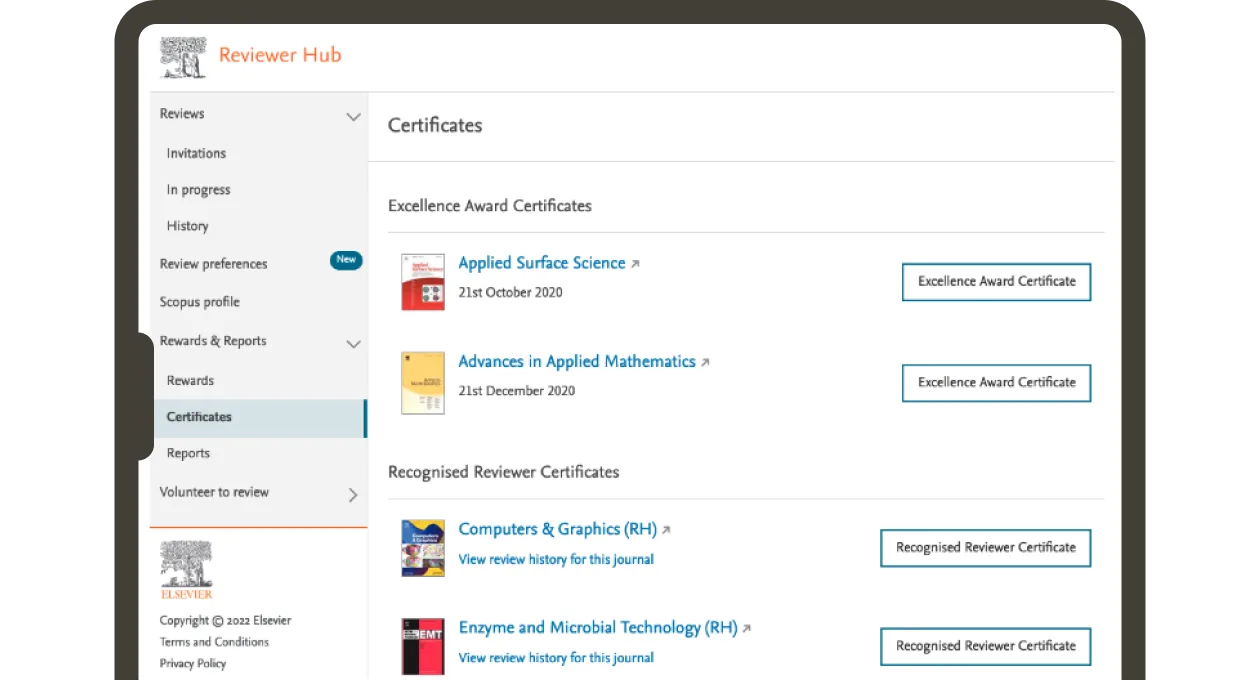
Certificates on the Reviewer Hub
Review history reports On the "Reports" sections of Reviewer Hub, you can generate a customized reviewer report, listing all completed reviews within a set period. This can be particularly useful to include on CVs.
Scopus profile On the "Scopus Profile" section of Reviewer Hub you can claim and connect your Scopus Profile to make sure your research profile in Reviewer Hub is always up to date. This will increase your visibility to our editors, for example when you have volunteered to review. If the connected profile(s) are not the right ones, you can disconnect them on this page.
Volunteer to review The "Volunteer to review" section on Reviewer Hub allows you to indicate interest to review for any Elsevier journal that is connected to Editorial Manager. Upon volunteering, you need to provide your research classifications (if the journal has a classification list) and your Scopus ID so that editors will be able to assess your suitability. Editors will see reviewers that have volunteered to review via Reviewer Hub in Editorial Manager's Find Reviewers tool so they can be easily invited.
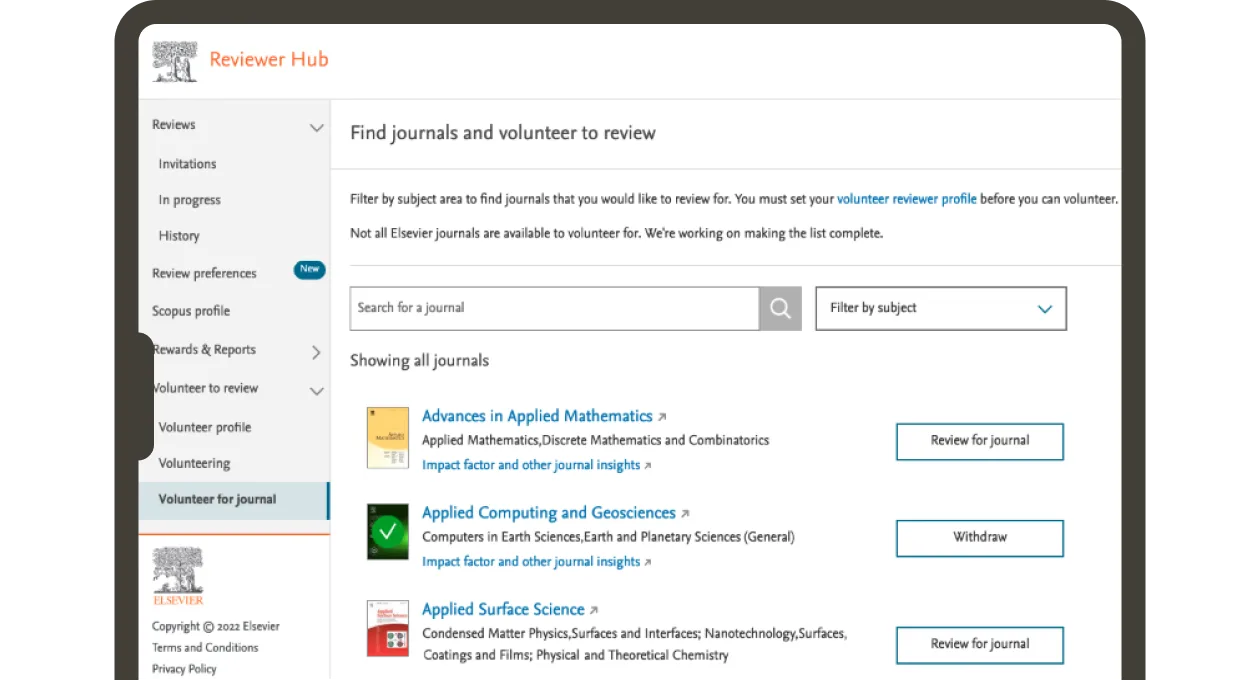
The volunteer homepage on Reviewer Hub
Reviewer preferences In the "Reviewer Preferences" section of Reviewer Hub, you can indicate your availability to review, and the maximum number of review invitations you would like to receive at any given time. Reviewers can set up their availability for five different periods and up to six months in advance. Doing so ensures this information is available to journal editors across all Elsevier journals connected to Reviewer Hub.