Editors' Update - supporting editors, every step of the way.

Votre navigateur n’est malheureusement pas entièrement pris en charge. Si vous avez la possibilité de le faire, veuillez passer à une version plus récente ou utiliser Mozilla Firefox, Microsoft Edge, Google Chrome, ou Safari 14 ou plus récent. Si vous n’y parvenez pas et que vous avez besoin d’aide, veuillez nous faire part de vos commentaires.
Nous vous serions reconnaissants de nous faire part de vos commentaires sur cette nouvelle expérience.Faites-nous part de votre opinion
18 juin 2019 | Lecture de 4 min
Par Christopher Tancock

© istockphoto.com/SergZSV
So, I’ll admit from the start that there is an element of hyperbole in the title here and this article will not, quite, be going into the hundreds. That said, Scopus is certainly an invaluable tool for researchers, editors, publishers and many other users. As an Elsevier editor, you are provided with complementary full access to Scopus and it’s linked to from the submission systems that you use when processing manuscripts. In this article we’ll examine a few of the most pertinent use cases and show how you can get the most out of the database in your work as an editor. In fact, even a selection of examples is too many to fit into one article so this is merely part one of two….
Scopus is the largest abstract and citation database of peer-reviewed literature from scientific journals to books and conference proceedings. You might well have used it in the past with one particular aim in mind but there are many different facets to the system and with the burdens facing the modern researcher, being able to locate and evaluate collaborators, quickly access and interpret emerging trends and discover competitive insights for your journal is crucial. Just to remind you of the (big) numbers that make all this possible, Scopus covers:
Over 22,000 titles from 6,000 publishers worldwide
4,200 gold open access journals
Over 21,500 peer-reviewed titles
38 million records, including references, going back to 1995 (84% of which include abstracts)
23 million pre-1996 records going back as far as 1823
More than 7.2 million conference papers from proceedings and journals
150,000+ books
So, how might you use this valuable tool as an editor? Among other things you could…
One of the most basic things you can do in Scopus is find – and evaluate – a researcher. The “Author search” tab gives you easy access to this functionality. After searching (by name and/or affiliation or even better by ORCID number), you will see a neat summary of the person in question. As well as being able to see their subject area(s), publication, co-author and affiliation history, you can also assess their impact on the field (via the H-index) and generate a “citation overview”. If it’s someone you want to keep tabs on you can “follow this author” to be alerted to new activity from them.

Another basic sort of analysis can be done at the article level… From the “document search” tab you can home in on the article via searching and filtering on a number of different dimensions. The article details page then delivers a wealth of information about the title from bibliographic details to citation benchmarking, field-weighted citation impact, PlumX altmetric information and related document information. You can also see the full abstract for most documents and click through directly to the article’s homepage at the relevant publisher.
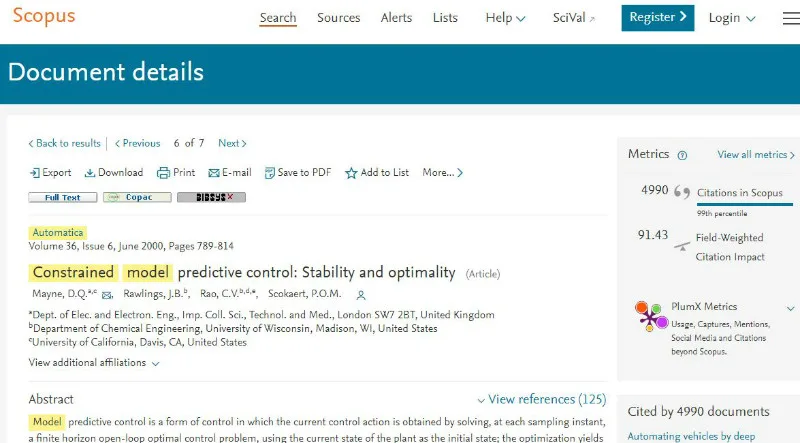
One of the biggest headaches for editors is finding suitable reviewers for papers. Scopus can help! There are different ways to approach this task. You could perform a keyword search to locate papers in the same areas as the submission (and then explore their authors), conduct a co-author search or mix and filter the results of either of these to focus on potential candidates. Make sure to look for conflicting links with the submission’s authors e.g. via any shared publication or affiliation history. NB this tactic also works for finding potential e.g. special issue guest editors or authors for review articles you want to explore for the journal.
As an editor, it’s understandable that you’ll want to keep an eye on your journal’s development and assess how well it’s doing. There are a number of ways of doing so (and here at Elsevier we advocate a combined approach using a variety of metrics, alongside informed judgment). Several of the most prominent can be accessed and assessed through Scopus, however: from CiteScore, to the SCImago Journal Rank, from the powerful SNIP to simpler measures such as document- and citation counts. To get to these data for your journal, simply do a source search. You can go even further by examining the journal at the article level and assessing the results for a particular window of time to see the best (and worst) performing articles in terms of citations and discover top-cited authors.
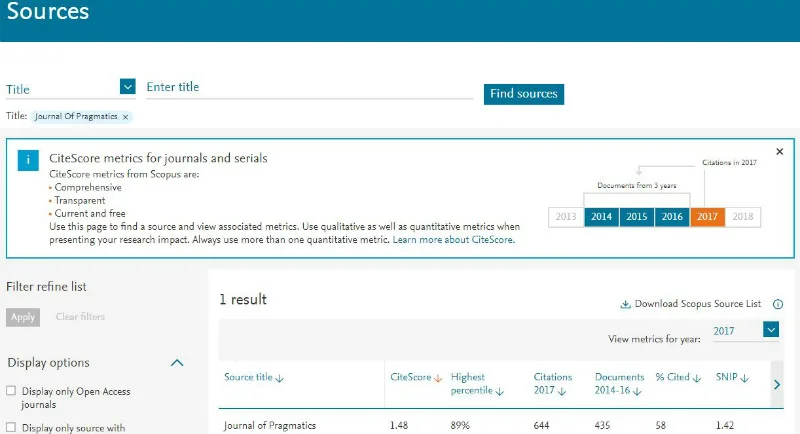
To see more of what you can do with Scopus as an editor, read the second part of this article …

