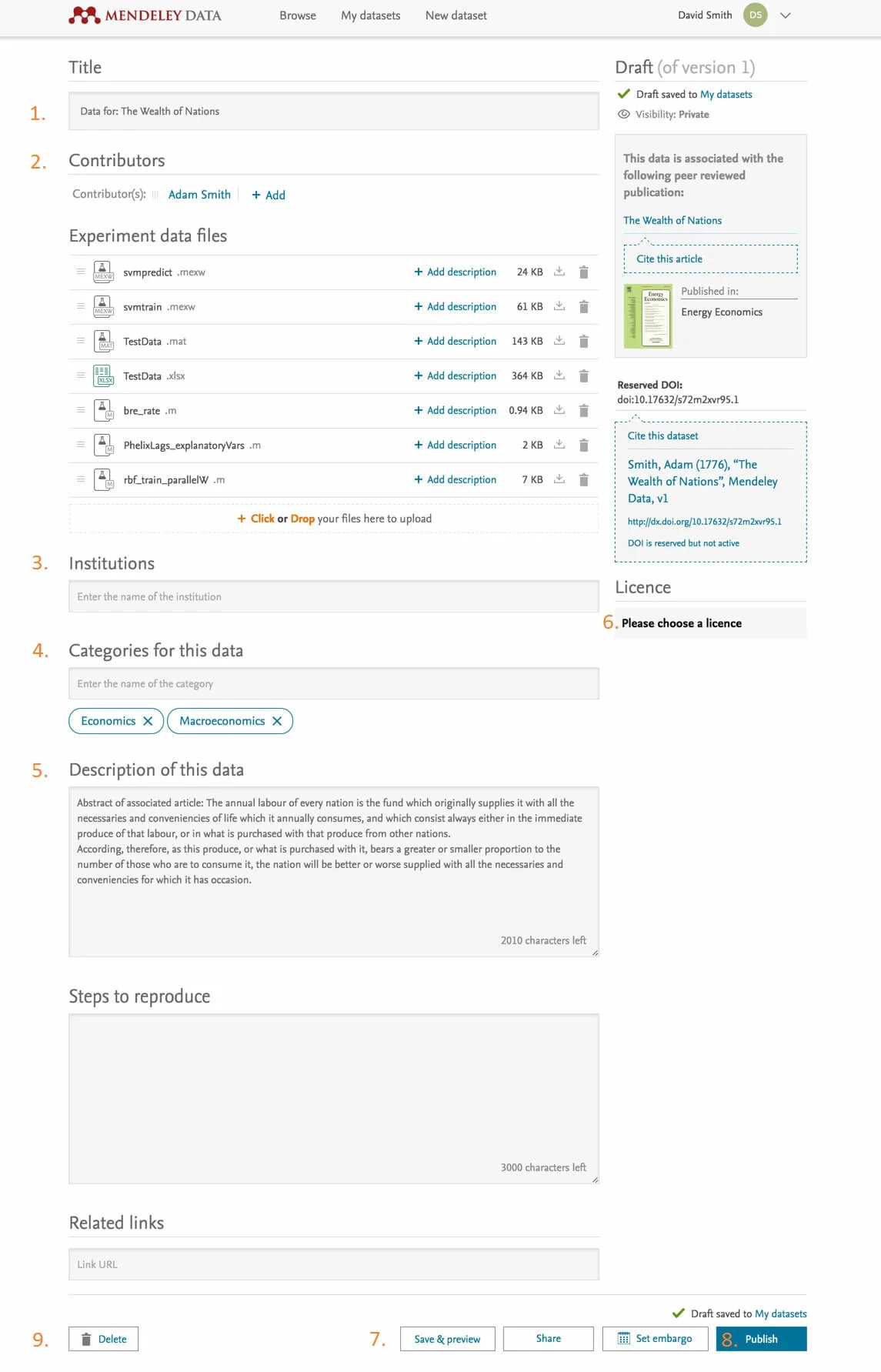Tips and tricks
What are the benefits of sharing research data on Mendeley Data? It helps increase the exposure and discoverability of your data. By sharing it on Mendeley Data your research data can get cited independently of your article and through proper data citation.
How will this data be linked to my article? A link to your article on ScienceDirect will be placed next to your research data on Mendeley Data. From ScienceDirect a link to your data on Mendeley Data will appear on the right hand side of your article. This allows readers of your article to easily discover the underlying research data and vice versa, with just one click. See an example of this here.
I cannot access my page or have difficulties signing up If you experience difficulties accessing your draft data set or if you have questions about using Mendeley Data, please reach out to us: [email protected].
How will others be able to re-use this research data? You can select the license under which you wish to make your data available on your draft page. Please see step 6 under “How to edit your research data draft”. If you have questions, please reach out to us: [email protected].
I don’t wish to include my data on Mendeley Data. How do I remove it? You can delete the record on the platform yourself. Please see step 9 under “How to edit your research data draft”<#6>. If you have questions, please reach out to us: [email protected]
I already had my data deposited in a repository. Can I still keep my data on Mendeley Data? If your data already exists elsewhere and has been assigned a DOI, than this will make it more difficult for you to track the impact of your research through the duplication. In this case we would like to ask you to remove your draft dataset. You can delete the record on the platform yourself. Please see step 9 under “How to edit your research data draft”. If you have questions, please reach out to us at [email protected].
How to edit your research data draft
Title: Here you can edit the title of your dataset. By default, to clarify the connection with your published article, we have named this “Data for: Article Title” If you find a more suitable title, this is the field you can edit.
Contributors: Here you can list all people who have helped create the dataset. This is the place where you can list your co-authors by also include others who may have helped in collecting and preparing the data.
Institution: Here you can make a reference to the institutions associated with the research project and research data.
Categories for this data: Include relevant categories to help others discover your research data. Include tags to relevant research fields and for which you think the research data can be relevant for.
a. Description of this data: Here you can edit the description for your research data. By default, we have included the abstract of the associated article. We encourage you to include a brief description on how the data was collected, how it may be re-used and any other key information that can help readers understand and discover the research data.
b. Steps to reproduce: If you would like to describe how readers can reproduce your data you can describe them here:
c. Related links: Here you have the option to include links to related software, articles or datasets.
Please choose a license: Here you can select a license under which you wish to share your data, which defines how others may be able to re-use your research data. For more information on the different license options, please expand the menu and click on “
Learn more ” to find out what this means for readers looking at your data and to select your preferred option.
a. Save and Preview: Select this option this option to save your edits and preview your page
b. Share: You can share your edited page as a draft with people you select. This will generate a preview link that you
c. Set embargo: This enables you to select a period of embargo for your dataset. By default you can select 6 months or a year, or provide a custom date.
Publish: When you have finalized your edits, you can publish your dataset. This will make it visible to everyone and permit re-use under your selected license.
Delete: If you would not like to make your data available on Mendeley Data, you can select this option to remove the record of your draft dataset.