Student Hub
You have access to ClinicalKey Student Nursing Foundation and Assessment.
You can navigate to each platform and learn more about how to use them below.
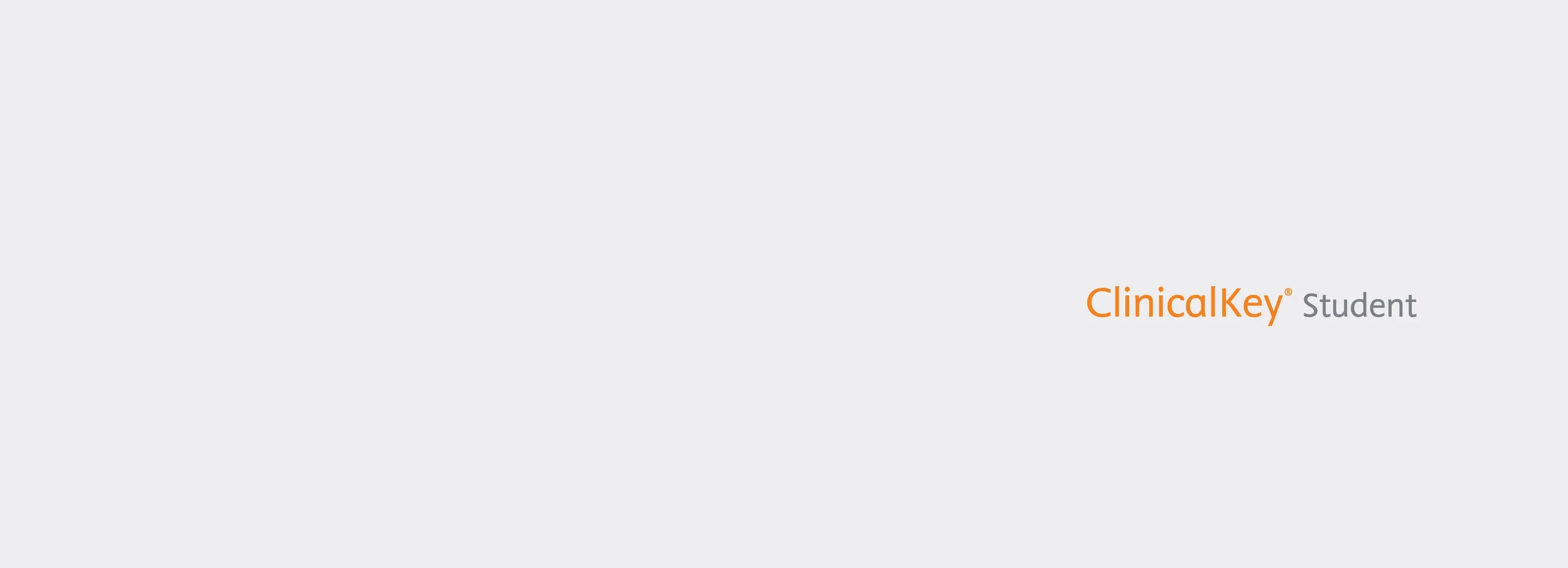
How to Register Redeeming a Registration ID
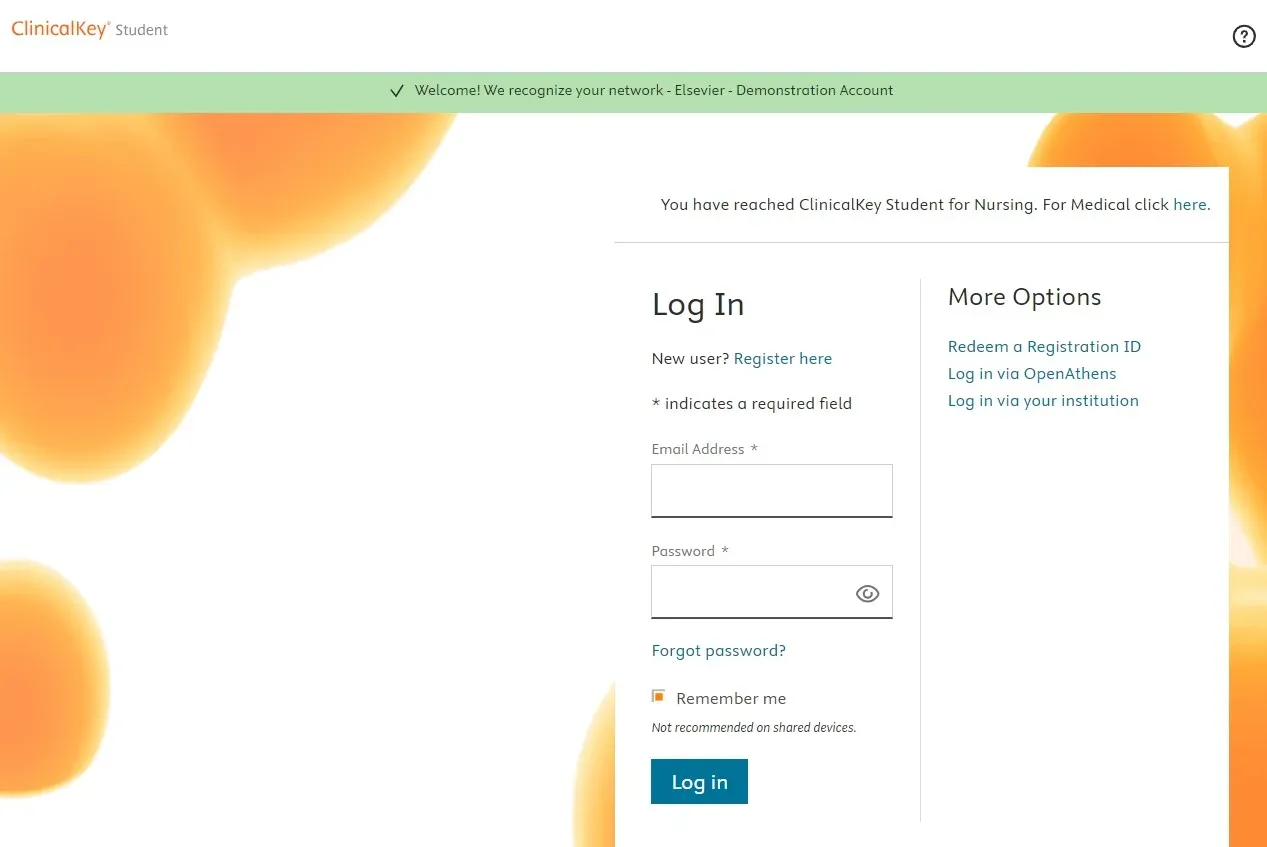
Step 1 – Watch this instructional video or use the step-by-step guide on “How to Register Redeeming a Registration ID”
Video: Redeem a Registration ID
Redeem a Registration ID Guide
Step 2 – Retrieve your Registration ID from the email sent by your institution and complete the registration process outlined in STEP 1. It will look similar to the below example:
Registration ID: 000000000x0
Password: ********
ClinicalKey Student Nursing Foundation
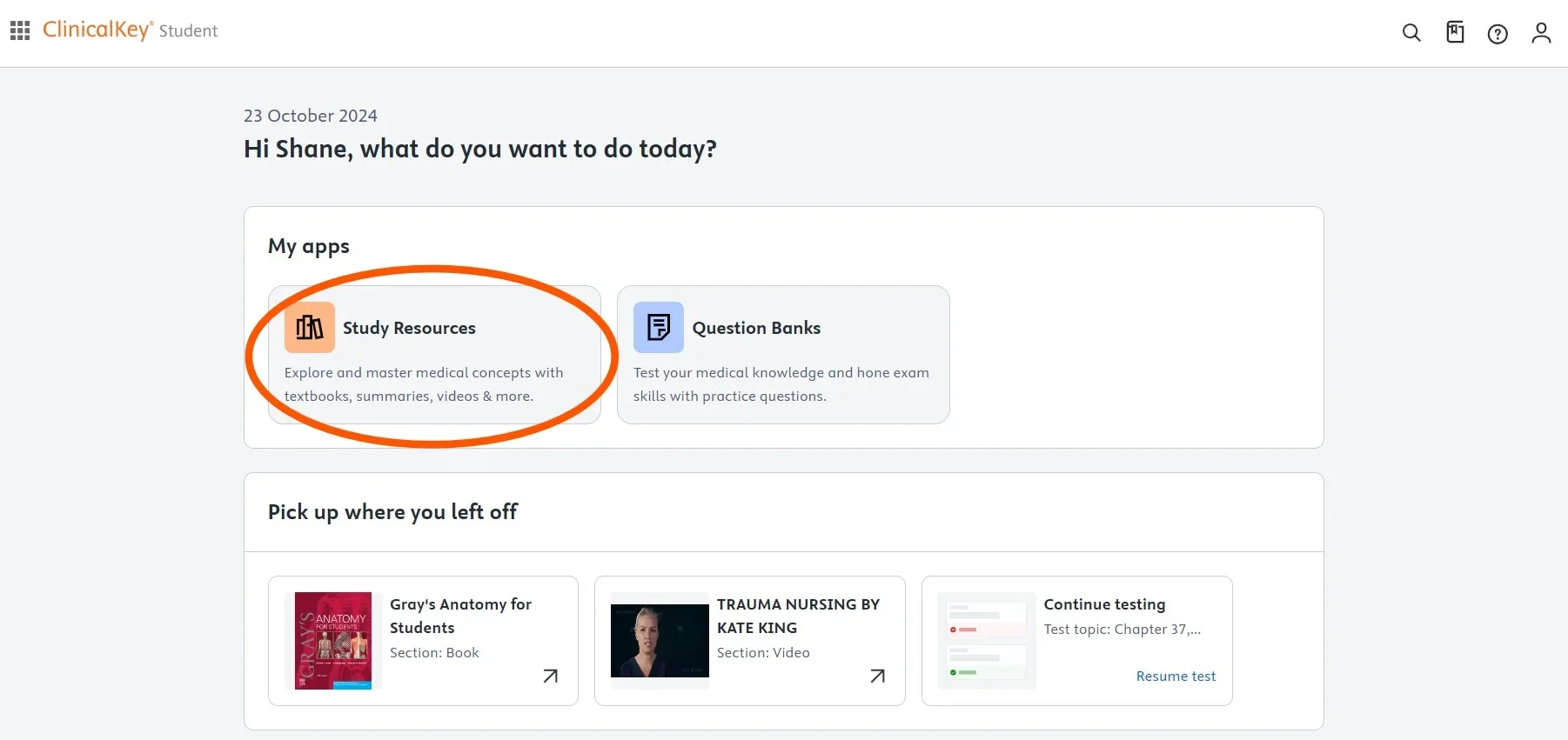
Use ClinicalKey Student Nursing Foundation to access your core textbooks and search for evidence base content including videos & images.
Step 1 - Learn the basics by reading the guide or watching the video below:
Step 2 - Explore Clinical Key Student Nursing and add books to your bookshelf (Note* you may see slight variations in the live version compared to video)
Step 3 - Download ClinicalKey Student Bookshelf App for offline reading and additional functionality
Mobile apps
Desktop apps
For support, please contact ClinicalKey Student Nursing Support Center
ClinicalKey Student Nursing Assessment
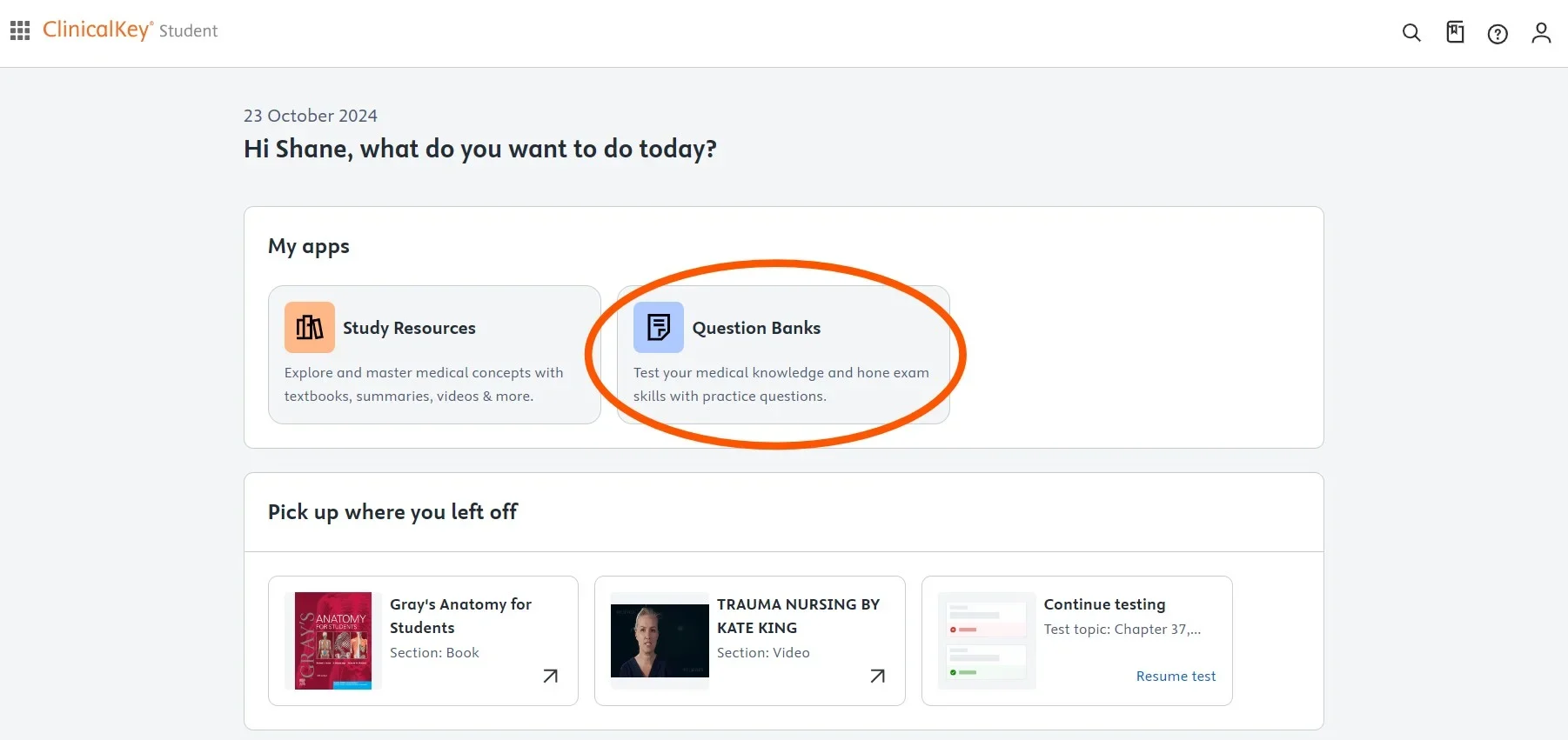
Build your own quizzes to help with your revision. Your personal results dashboard helps you pinpoint the key concepts that you should focus on.
(Note* you may see slight variations in the live version compared with the video)
If you require any further assistance, please contact [email protected]