Article sharing
Introduction
Authors who publish in Elsevier journals can share their research in several ways. Researchers who have subscribed access to articles published by Elsevier can share, too. There are some simple guidelines to follow, which vary depending on the article version you wish to share.
Quick definitions
Preprint
This is the author's own write-up of research results and analysis that has not been peer reviewed, nor had any other value added to it by a publisher (such as formatting, copy-editing, technical enhancements and the like).
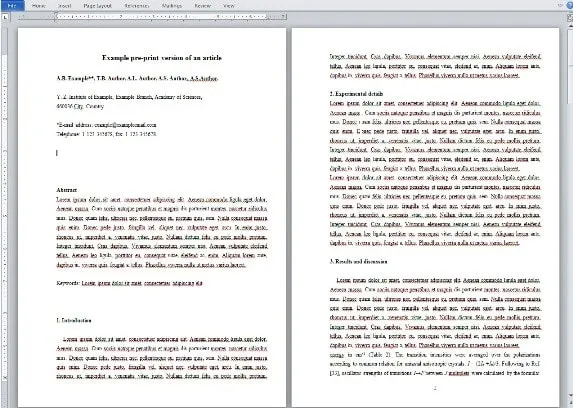
Example of a preprint.
Accepted manuscript
An accepted manuscript is the manuscript of an article that has been accepted for publication and which typically includes author-incorporated changes suggested during submission, peer review and editor-author communications. They do not include other publisher value-added contributions such as copy-editing, formatting, technical enhancements and, if relevant, pagination.
Published journal article
A published journal article (PJA) is the definitive final record of published research that appears or will appear in the journal and embodies all value-adding publisher activities, including peer review co-ordination, copy-editing, formatting, pagination (if relevant) and online enrichment.

Example of a published journal article.
Preprint
Authors can share their preprint anywhere at any time
If accepted for publication, we encourage authors to link from the preprint to their formal publication via its Digital Object Identifier (DOI)
Millions of researchers have access to the formal publications on ScienceDirect, and those links will help your users to find, access, cite and use the best available version
Authors can update their preprints on arXiv or RePEc with their accepted manuscript
Please note:
Some society-owned titles and journals that operate double-anonymized peer review have different preprint policies — please check the journals' Guide for Authors for further information
Preprints should not be added to or enhanced in any way in order to appear more like, or to substitute for, the final versions of articles
Accepted manuscript
Authors can share their accepted manuscript:
Immediately:
Via their non-commercial personal homepage or blog
By updating a preprint in arXiv or RePEc with the accepted manuscript (and updating the license to a CC BY-NC-ND license)
For scholarly purposes including for classroom teaching and at conferences
Directly by providing copies to their students or to research collaborators for their personal use
For private scholarly sharing via their research institute or institutional repository for internal institutional uses, or as part of an invitation-only work group (including on commercial sites with which Elsevier has an agreement)
Publicly, after the embargo period:
Via non-commercial hosting platforms, such as their institutional repository
Via commercial sites with which Elsevier has an agreement
As part of non-commercial Massive Open Online Courses
In all cases accepted manuscripts should:
Link to the formal publication via its DOI.
Bear a CC-BY-NC-ND license — this is easy to do
If aggregated with other manuscripts, for example, in a repository or other site, be shared in alignment with our hosting policy
Not be added to or enhanced in any way to appear more like, or to substitute for, the published journal article
Published journal article
Policies for sharing published journal articles differ for subscription and gold open access articles:
Subscription articles:
If you are the author, please share a link to your article rather than the full-text
Millions of researchers have access to the formal publications on ScienceDirect, and those links will help your users to find, access, cite and use the best available version
If you are the author, you may privately share your Published Journal Article (PJA): for your classroom teaching, in presentations at meetings or conferences, including distribution of copies to the delegates attending such meetings for their personal use, and with known research colleagues for their personal use
The author’s institution may: distribute copies for classroom teaching and internal training, include the article in (online) coursework and courseware programs for use within the institution, include the article in funding applications, and publicly post the article as part of theses and dissertations, provided full attribution and acknowledgement of the original publication of the article (with DOI links back to the formal publications on ScienceDirect) is given.
The author’s employer may: distribute copies for internal training, provided they give full attribution and acknowledgement of the original publication of the article.
Otherwise sharing is by agreement only
The Published Journal Article cannot be shared publicly, for example, on ResearchGate or
Academia.edu, to ensure the sustainability of peer-reviewed research in journal publications
Open access articles:
May be shared according to the author-selected, end-user license and should contain a CrossMark logo, the end user license and a DOI link to the formal publication on ScienceDirect
How to attach a user license
Elsevier requires authors posting their accepted manuscript to attach a non-commercial Creative Commons user license (CC-BY-NC-ND). This is easy to do. On your accepted manuscript, add the following to the title page, copyright information page or header/footer: © YEAR. Licensed under the Creative Commons [insert license details and URL].
For example:
© <year>. This manuscript version is made available under the CC-BY-NC-ND 4.0 license https://creativecommons.org/licenses/by-nc-nd/4.0/
You can also include the license badges available from the Creative Commons website to provide visual recognition. If you are hosting your manuscript as a webpage, you will also find the correct HTML code to add to your page.
Help and support
If you would like any additional information about this policy, please contact the Permissions Helpdesk Support Center
Please see our FAQs or download the policy handout (PDF)
For further information about hosting content, please see our hosting policy
Find out more about how authors can promote their articles