Infographic: How to read a scientific paper
April 5, 2021 | 3 min read
By Natalia Rodriguez
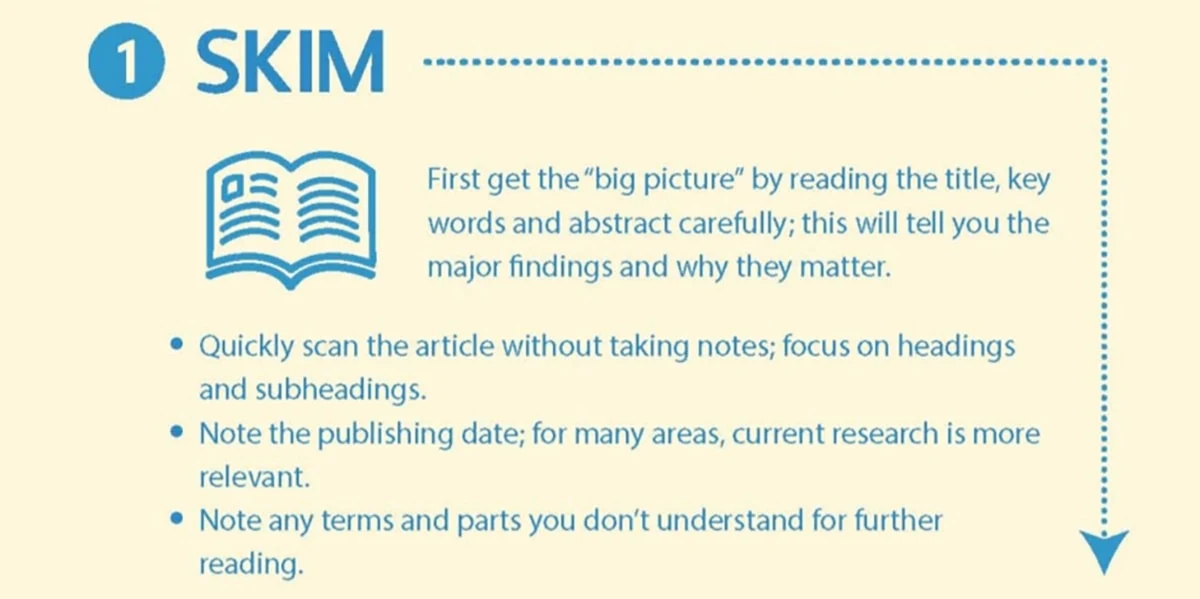
Mastering this skill can help you excel at research, peer review – and writing your own papers
Much of a scientist’s work involves reading research papers, whether it’s to stay up to date in their field, advance their scientific understanding, review manuscripts, or gather information for a project proposal or grant application. Because scientific articles are different from other texts, like novels or newspaper stories, they should be read differently.
Research papers follow the well-known IMRD format — an abstract followed by the Introduction, Methods, Results and Discussion. They have multiple cross references and tables as well as supplementary material, such as data sets, lab protocols and gene sequences. All those characteristics can make them dense and complex. Being able to effectively understanding them is a matter of practice.
You can use ScienceDirect’s recommendations service to find other articles related to the work you’re reading. Once you've registered, the recommendations engine uses an adaptive algorithm to understand your research interests. It can then find related content from our database of more than 3,800 journals and over 37,000 book titles. The more frequently you sign in, the better it gets to know you, and the more relevant the recommendations you'll receive. Reading a scientific paper should not be done in a linear way (from beginning to end); instead, it should be done strategically and with a critical mindset, questioning your understanding and the findings. Sometimes you will have to go backwards and forwards, take notes and have multiples tabs opened in your browser.
References
LennyRhine. “How to Read a Scientific Paper,” Research4Life Training portal
Valerie Matarese, PhD (Ed). “Usingstrategic, critical reading of research papers to teach scientific writing,”Supporting Research Writing: Rolesand challenges in multilingual settings,”Chandos Publishing, Elsevier (2012)
Allen H. Renear, PhD, and Carole L. Palmer, PhD. "StrategicReading, Ontologies, and the Future of Scientific Publishing,"Science (2009).
Angel Borja, PhD. “11 steps to structuring a science paper editors will take seriously,”Elsevier Connect (June 24, 2014)
Mary Purugganan, PhD, and Jan Hewitt, PhD. “How to Read a Scientific Article,” Cain Project in Engineering andProfessional Communication, Rice University
“How to Read and Review a Scientific Journal Article,”Writing Studio, Duke University
Robert Siegel, PhD. “ReadingScientific Papers,” Stanford University
Related resources
Elsevier Researcher Academy Free e-learning modules developed by global experts; career guidance and advice; research news on our blog.
Research4Life Training Portal: A platform with free downloadable resources for researchers. The Authorship Skills section contains 10 modules, including how to read and write scientific papers, intellectual property and web bibliography along with hands-on activity workbooks.
Career Advice portal of Elsevier Connect: Stories include tips for publishing in an international journal, how to succeed in a PhD program, and how to make your mark in the world of science.
Contributor
